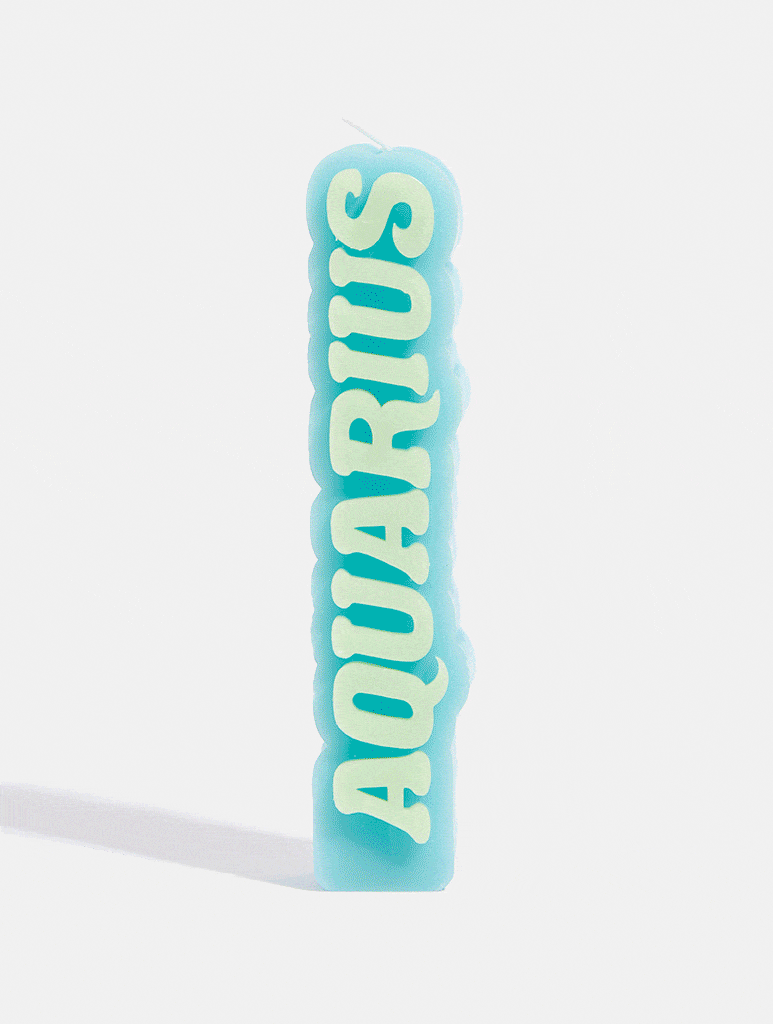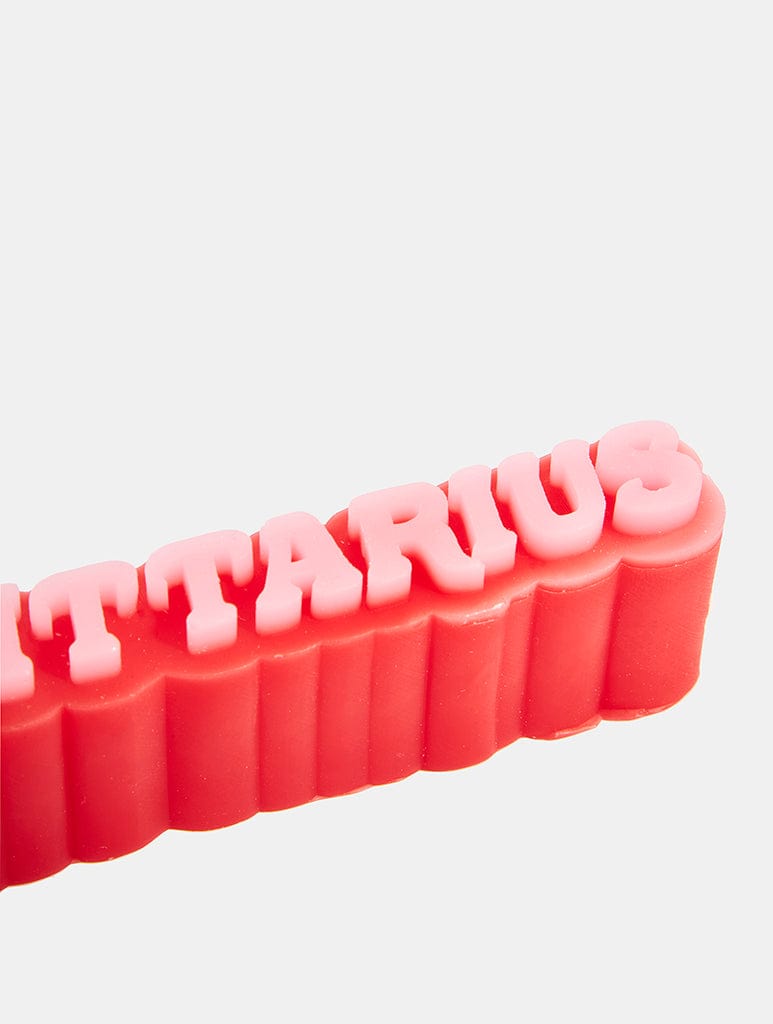With Apple, Samsung and Google releasing new models every year, can you really remember what model your phone? We're here with some handy tips and tricks to help you buy the correct Skinnydip case for your prized possession.
Tip Number One
Did you know the easiest way to find out your phone model is hidden in your settings? Scroll to find your type of phone to find our where in your settings this info is!
iPhones
Go to iPhone Settings
- General
- About
- Model Name
This will tell you your iPhone size! e.g iPhone 14 Pro
If no model name is listed, below is Model Number. Search the model number to find your iPhone size e.g A2650 = iPhone 14 Pro.

Samsungs
Simply go to Settings, and click About Phone. Here you will find Model Name - this will tell you your Phone size e.g Samsung Galaxy S21.
If no model name is listed, you will also find Model Number. Search the model number to find your Phone size e.g SM-G991BZADEUA = Samsung Galaxy S21.

Google Pixels
Simply go to Settings, scroll down to and click on Systems and then click about About Phone. Next click Regulatory Labels. A pop up will appear which will show you your model e.g Google Pixel 6.
Please note if you're phone is running Android 10, skip the step of clicking Systems and just click About Phone once you're in the Settings menu.
Tip Number Two
Still not sure / Tip Number One didn't work for you? Don't worry, we've broken down the key details and features of each of the iPhone, Samsung Galaxy and Google Pixel models we have cases for below.
iPhones















Samsungs



















Google Pixels
![]()
![]()
![]()






Tip Number Three
Ask for help! If you're still unsure what the correct Skinnydip case for your iPhone model is, you can contact our customer services on mail@skinnydiplondon.com or ask a member of staff in store to ensure you purchase the correct size case.